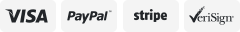-40%
GOOGLE DRIVE UNLIMITED STORAGE * ALMACENAMIENTO ILIMITADO *TEAM DRIVE * LIFETIME
$ 2.08
- Description
- Size Guide
Description
Once you receive the payment, send a message with the gmail account to which to add the new team drive and in less than 24 hours you will have your new storage.There is no monthly or annual payment.
It's a new Team Drive storage drive.
Let me know privately when you pay and provide me with your Google account (email) so I can associate the account, and get unlimited space or almost (400,000 files)
This storage won't merge with Google's free 15gb, it's separate storage linked to your account. It does not integrate with Google Photos, but you can upload photos manually.
You just need to provide me with your email account, no passwords or anything, just the email.
Your Google Account is not changed in any way
You can share files
and
folders,
and have full control over what you store.
Apps I've tested that work with the unlimited space or nearly (400,000 files) of this offer:
Google Drive for Android and iOS
Google Drive (web)
Google Drive (web movil)
Synology Active Backup
Rclone
Plexdrive 5.1
Plex (only works when used with Google File Stream[Windows or Mac OS] or Rclone mount or Rclone cache[linux or Mac OS])
Google Drive para KODI
Synology Cloud Drive
PERL-CloudSync
Python-GoogleDrive-VideoStream (incluyendo Emby Media Server)
Google Drive API v2/v3
Insync -- as of Nov 2017, supported with one-time purchase of an Insync Team license
GoodSync
Air Explorer
Raidrive
Google-Drive-ocamlfuse (PC mounted)
Apps that will NOT work:
PlexCloud / PlexDrive 4
Google Filestream
QNAP NAS -- developer is working on support
Backup and sync (use Google File Stream App when possible)
Google Drive Sync (end of Google's life, no longer maintained and does not work)
Google Photos: You can store photos on the drive, but it is not linked to Google Photos in any way.
Google Photos iOS, android, Mac, Windows: you can't use Google Photos app, but you can upload photos with Google Drive iOS/android app
Q: I have files stored in another cloud (Microsoft OneDrive, Amazon Cloud Drive, Box, etc), how do I copy or move these files to this Google Drive Unlimited?
For Microsoft OneDrive, Amazon Cloud Drive, Box, you can use "Rclone copy" to copy from one cloud service to another cloud service. The process downloads files and reloads them, one by one. This is a process that would run on your own hardware.
Q: Can I use storage for media/video files?
Yes, you can upload media using Google Drive tools, the Google Drive website, or third-party tools. You can play video files using the Google Drive apps or website (original and transcoded versions). You can also use Google Drive for KODI (gdrive) or Python-GoogleDrive-VideoStream to play your media files on any HTML5-compatible device (computer or mobile device). You can also use Emby (Emby Media Server). For Plex Server Windows or Mac OS, Google Drive File Stream is included, so you can mount the drive on your Windows or Mac Plex Server and scrape your media files into Plex. This does not work with PlexCloud or PlexDrive.In the case of Plex Server Linux or Mac OS, you can use the Rclone mount or the Rclone cache, so that you can mount the drive on your Linux server.
Q: Can I use the space to store email?
No. The unlimited additional space is for Google Drive storage only. There will be no change to the storage of your email with gmail.
Q: Can I use the Google Photos app?
No. You can't use any of the Google Photos apps or website to store photos on your drive. You can upload photos to store on your drive using the Google Drive app, Google Drive website, or third-party apps that support Google Drive.
Q: Do I have to pay again? monthly?
It is a one-time purchase. The space is yours as long as you have your Google Account.
Q: Can I use this with a G Suite account?
Yes, G Suite
accounts work best with this unit, but a G Suite account is not required.
Q: Who has access to my files?
Whichever you define in "manage members" as access. You can provide others, such as friends, family, etc., with ownership, edit or view access to your unit. No one else will have access
Q: Can I share files and folders?
You can give access to up to 600 people and they will be able to edit and view all the files. In addition, you can give access
to
files
and
folders to anyone else (view or edit access) and you can "share with link" including sharing with the public with or without login required.
If you can share entire folders.
Q: Can I use the Google Drive API with this unlimited space?
YES. You can use the Google Drive API v2 or v3. Any app that has been maintained by its developers in 2019 will work.
Q: Can my Google account be banned/deleted?
Your Google Account is not changed in any way. In addition, the added space is not obtained by any illegal or fraudulent method, but Google may restrict access to copyrighted files if they are shared publicly or close the unlimited space unexpectedly at any time for any reason they wish.
---------------------------------------------------------------------------------------------------------------------
Una vez recibido el pago, envíe un mensaje con la cuenta de gmail a la que añadir la nueva unidad team drive y en menos de 24h tendrá su nuevo almacenamiento.
No hay pago mensual ni anual.
Es una nueva unidad de almacenamiento Team Drive.
Avísame por privado cuando pagues y proporcionadme tu cuenta de Google (correo electrónico) para poder asociarte la cuenta, y obtener el espacio ilimitado o casi (400,000 archivos)
Este almacenamiento no se fusionará con el gratuito de 15gb de Google, se trata de un almacenamiento por separado vinculado a su cuenta. No se integra con Google Photos, pero se pueden subir las fotos de manera manual.
Solo necesitas proporcionarme tu cuenta de correo, sin contraseñas ni nada, solo el email.
No se modifica de ninguna manera tu cuenta de google
Puedes compartir los archivos y carpetas,y tener control total sobre lo que almacenas.
Aplicaciones que he probado que funcionan con el espacio ilimitado o casi (400,000 archivos) de esta oferta:
Google Drive para Android y para iOS
Google Drive (web)
Google Drive (web movil)
Synology Active Backup
Rclone
Plexdrive 5.1
Plex (sólo funciona cuando se utiliza con Google File Stream[Windows o Mac OS] o Rclone mount o Rclone cache[linux o Mac OS])
Google Drive para KODI
Synology Cloud Drive
PERL-CloudSync
Python-GoogleDrive-VideoStream (incluyendo Emby Media Server)
Google Drive API v2/v3
Insync -- as of Nov 2017, soportado con la compra única de una licencia de Team de Insync
GoodSync
Air Explorer
Raidrive
Google-Drive-ocamlfuse (montado en el PC)
Aplicaciones que NO funcionarán:
PlexCloud / PlexDrive 4
Google Filestream
QNAP NAS -- el desarrollador está trabajando en el soporte
Copias de seguridad y sincronización (utiliza Google File Stream App cuando sea posible)
Google Drive Sync (fin de la vida útil de Google, ya no se mantiene y no funciona)
Google Photos: puede almacenar fotos en la unidad, pero no está vinculada a Google Photos de ninguna manera.
Google Photos iOS, android, Mac, Windows: no se puede utilizar la aplicación Google Photos, pero se pueden subir fotos con Google Drive iOS / android app
P: Tengo archivos almacenados en otra nube (Microsoft OneDrive, Amazon Cloud Drive, Box, etc), ¿cómo puedo copiar o mover estos archivos a esta unidad de Google Drive Ilimitado?
Para Microsoft OneDrive, Amazon Cloud Drive, Box, puedes utilizar "Rclone copy" para copiar de un servicio cloud a otro servicio cloud. El proceso descarga archivos y los recarga, uno por uno. Este es un proceso que se ejecutaría en tu propio hardware.
P: ¿Puedo utilizar el almacenamiento para archivos multimedia/de vídeo?
Sí, puedes cargar el contenido multimedia mediante las herramientas de Google Drive, el sitio web de Google Drive o las herramientas de terceros. Puedes reproducir archivos de vídeo utilizando las aplicaciones o el sitio web de Google Drive (versiones original y transcodificada). También puedes utilizar Google Drive para KODI (gdrive) o Python-GoogleDrive-VideoStream para reproducir tus archivos multimedia en cualquier dispositivo compatible con HTML5 (ordenador o dispositivo móvil). También puede utilizar Emby (Emby Media Server).
Para Plex Server Windows o Mac OS, se incluye Google Drive File Stream, para que puedas montar la unidad en tu Windows o Mac Plex Server y raspar tus archivos multimedia en Plex. Esto no funciona con PlexCloud o PlexDrive.
En el caso de Plex Server Linux o Mac OS, puede utilizar el montaje Rclone o la caché Rclone, de modo que pueda montar la unidad en tu servidor Linux.
P: ¿Puedo utilizar el espacio para almacenar el correo electrónico?
No. El espacio adicional ilimitado es sólo para el almacenamiento de Google Drive. No habrá ningún cambio en el almacenamiento de tu correo electrónico con gmail.
P: ¿Puedo utilizar la aplicación Google Photos?
No. No puedes utilizar ninguna de las aplicaciones ni el sitio web de Google Photos para almacenar fotos en la unidad. Puede cargar fotos para almacenarlas en la unidad mediante la aplicación Google Drive, el sitio web de Google Drive o las aplicaciones de terceros compatibles con Google Drive.
P: ¿Tengo que pagar de nuevo? mensual?
Es una compra de un solo pago. El espacio es tuyo mientras tengas tu cuenta de Google.
P: ¿Puedo usar esto con una cuenta de G Suite?
Sí, las cuentas G Suite funcionan mejor con esta unidad, pero no se requiere una cuenta G Suite.
P: ¿Quién tiene acceso a mis archivos?
Cualquiera que tu definas en "gestionar miembros" como acceso. Puedes proporcionar a otros, como amigos, familiares, etc., la propiedad, editar o ver el acceso a su unidad. Nadie más tendrá acceso
P: ¿Puedo compartir archivos y carpetas?
Puedes dar acceso hasta 600 personas y podrán editar y ver todos los archivos.Además, puedes dar acceso a archivos y carpetas a cualquier otra persona (ver o editar el acceso) y puedes "compartir con enlace" incluyendo compartir con el público con o sin login requerido. Si puedes compartir carpetas enteras.
P: ¿Puedo utilizar la API de Google Drive con este espacio ilimitado?
SÍ. Puedes utilizar la API de Google Drive API v2 o v3. Cualquier aplicación que haya sido mantenida por sus desarrolladores en 2019 funcionará.
P: ¿Puede mi cuenta de Google ser baneada / borrada?
Tu cuenta de Google no se modifica de ninguna manera. Además, el espacio añadido no se obtiene por ningún método ilegal o fraudulento, pero Google puede restringir el acceso a archivos con copyright si se comparten de forma pública o cerrar el espacio ilimitado de forma inesperada en cualquier momento por los motivos que ellos deseen.